Artificial intelligence has now become an integral part of improving the efficiency of human work. With new AI models and machine learning algorithms being introduced daily, AI is getting better and bigger than ever. It has transformed the entire landscape of creativity and innovation.
As the models have become better, it is no surprise that humans are now relying on AI models to help them visualize and transform their creative thoughts. Some of the creative mindsets have found ways to use different AI models in an integrated fashion to improve effectiveness.
Importance Of Effective Prompts For Midjourney
Midjourney is one of the paid tools that is used to generate images. Since the AI is only able to produce images based on the clarity, definition and detailing of the input, effective prompts are necessary for generative AI to produce quality, innovative and creative images.
To ensure precision and to avoid any room for misinterpretation, it is important to provide detailed, well-structured and creative prompt input to mid-journey AI. This will ensure that the resulting image will adhere to your imagination, and you will be able to utilize it for the intended purpose.
Using effective prompts helps you to optimize and create images for specific styles, themes and aesthetics. Tailoring prompts by understanding the AI language and structure will help you create advanced photorealistic images.
Why Use ChatGPT For Midjourney Prompt Generation
ChatGPT is an advanced AI model that has a better understanding of how generative AI operates and how the prompts work. If you can convey the core idea and imagination to chatGPT, you will be able to create an adaptive ChatGPT Midjourney prompt generator.
This will help you generate consistent images by using a creative prompt structure. Since ChatGPT has access to most of the relevant data, it will be able to tailor unique styles, subjects, characters and backgrounds within the prompt. This will reduce the need for experimenting with different items.
ChatGPT has more control over the prompts as you can reiterate the prompt to make it better. This promotes reinforcement learning, and you will be able to have consistent results over time. You can also ask chatGPT to provide variations of the prompt to suit different scenarios, this reduces your effort to make similar images.
How To Use ChatGPT As A Midjourney Prompt Generator
ChatGPT has become an invaluable tool for creating prompts. Here is a step-by-step guide on how to use the ChatGPT Midjourney prompt generator:
- You can get started by explaining the concept of mid-journey and mid-journey flags and prompts to chatGPT; this will help in laying out the ground rules for a better understanding.
- Now you can provide chatGPT with prompts that you like; custom making these prompts will ensure high-quality results from chatGPT. The chatGPT will use these prompts to train itself to create more innovative prompts similar to that.
- Now, you can use chatGPT to create prompts for you by giving a single line subject or topic.
- Then, you can proceed to copy and paste the prompt from chatGPT to midjourney and download the results.
- Based on your experience, you can ask ChatGPT to reiterate and make modifications by specifying areas until you achieve a desirable result.
- To maximize the benefits you can teach ChatGPT to add flags on the prompt to ensure uniqueness of the image. It might take some extra time, but it will be worth it in the long run.
Flags that can be Used In Midjourney:
| Flag | Use |
| --aspect or --ar | specifies aspect ratio of the image |
| --seed <integer between 0–4294967295> | Determines the randomness of image |
| --stylize <number>, or --s <number> | To control the different aesthetic styles applied by midjourney. |
| --tile | It helps in generating images that can be used as repetitive tiles |
| --uplight | It helps you create a more smoother image |
| --upbeta | This reduces details but focuses on creating enhanced lighting effects,. |
| --repeat or --r <1–40> | It creates multiple results from single prompt |
| --quality or --q <.25, .5, 1, or 2> | It adjusts rendering quality time. |
| --no | To avoid particular items negative prompting can be used. |
| --chaos <number 0–100> | It determines and adjusts the variation between results and controls the difference between images. |
Since AI is only as good as the instructions and prompting we provide, teaching it the basics and essentials behind image generation can help you create better results.
Conclusion
Midjourney AI and other models have considerably improved the way we create designs and styles. However, AI models are still limited by their generative capabilities and rely on human beings for guidance. Therefore, we need to improve our skills to provide prompts and instructions.
Using chatGPT for such purposes is an innovative idea that can always deliver results. Therefore, it is always advisable to use chatGPT for prompt generation, and thereby, you will be able to ensure that accurate details are depicted in the generated images. This will ensure consistency and quality in all images.
Reference
https://sintra.ai/blog/chatgpt-midjourney-prompt-generator-guide-to-the-best-prompts
https://digialps.com/turn-chatgpt-into-a-midjourney-prompt-generator-a-step-by-step-guide/
Read More
https://scribblersden.com/article/how-chatgpt-will-destabilize-white-collar
Follow us on
Table of Contents
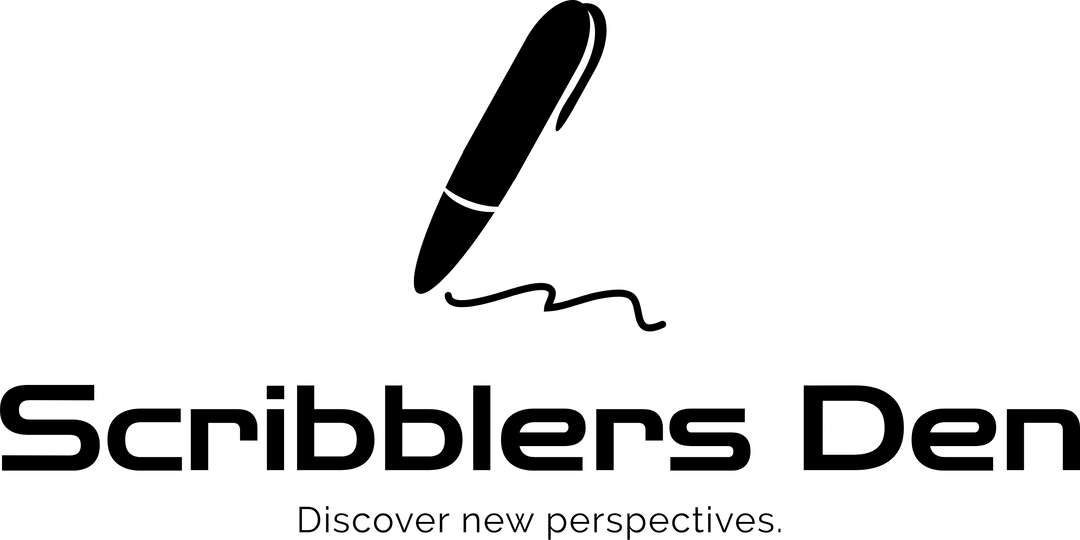


Leave a reply